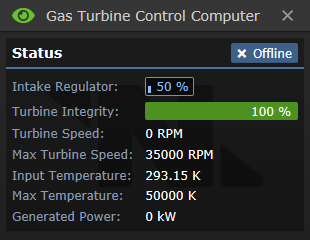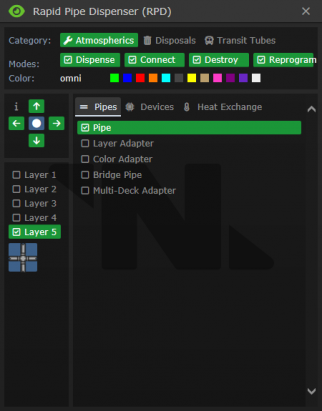Атмосферный техник: различия между версиями
imported>Quacks м (Replaced NR tag with WIP) |
imported>Quacks (Long overdue page update - Removed WIP tag) |
||
| Строка 1: | Строка 1: | ||
{{JobPageHeader | {{JobPageHeader | ||
|colour = FF9D00 | |colour = FF9D00 | ||
| Строка 13: | Строка 12: | ||
|superior = [[Chief Engineer]] | |superior = [[Chief Engineer]] | ||
|duties = Ensure the air is breathable on the station, fill oxygen tanks, fight fires, purify the air because jerks release toxins, do the job of the always incompetent [[Station Engineer|engineers]]. | |duties = Ensure the air is breathable on the station, fill oxygen tanks, fight fires, purify the air because jerks release toxins, do the job of the always incompetent [[Station Engineer|engineers]]. | ||
|guides = [[Atmospherics items]], [[Guide to Atmospherics]], [[Guide to construction]] | |guides = [[Atmospherics items]], [[Guide to Atmospherics]], [[Guide to construction]], [[Guide to the Hypertorus Fusion Reactor]] | ||
|requirements = Fight fires, restore the atmosphere in rooms that can't support life. Know how to fix sabotage to Atmospherics. Secure dat fukken axe.}} | |requirements = Fight fires, restore the atmosphere in rooms that can't support life. Know how to fix sabotage to Atmospherics. Secure dat fukken axe.}} | ||
{{Engineering Dept header}} | {{Engineering Dept header}} | ||
=The Atmospheric Technician= | |||
As an atmospheric technician you are one of two things: The person that saves the station from a certain doom when the SM delaminates or the [[Station Engineer]] who likes to play around with gasses in his own little corner. Whichever one you are or choose to be doesn't matter, all that does is that you know how to do your job best and more effective than others. Try and be nice to people who are new to atmospherics or engineering in general and maybe [[Guide to Atmospherics|Show them the ropes]] a little if you can. | |||
'''Basic skills:''' | '''Basic skills:''' Fixing the atmos of a room after it has been breached, Basic distro optimization and helping the rest of Engineering when damage occurs.<br> | ||
'''Advanced skills:''' | '''Advanced skills:''' Building effective gas farms for all the fancy and expensive gasses, Running the HFR, Knowing how to do toxins and not accidentally plasma flooding because of smart-pipes | ||
== | ==Atmospheric equipment and machines== | ||
To stay prepared, and on top of your game there is a plethora of items and other doodads you can bring along. You can find a number of those items shown here in a list to give you some inspiration on what to bring along or to simply show you what you have in your arsenal. For a full list of all atmospheric items see: [[Atmospherics items]] | |||
Aside from Items and equipment there's also a number of different machines you have access to and can make good use of as an atmospheric technician.These can be found here in their respective tab with a small explanation of their use listed for them. | |||
<tabs style="width:89%"> | |||
<tab name="Equipment"> | |||
{|class="wikitable sortable mw-collapsible" width="100%" style="background-color:#FF9D001e" | |||
|-style="font-weight:bold; color: white; text-align:center;" | |||
! style='background-color:#FF9D00; width:125px;' |Item | |||
! class="unsortable" style='background-color:#FF9D00; width:38%;'|Description | |||
! style='background-color:#FF9D00; width:125px;' |Item | |||
! class="unsortable" style='background-color:#FF9D00; width:38%' |Description | |||
|- | |||
![[File:Rpd.png]]<br>Rapid Pipe Dispenser (RPD) | |||
|A Rapid Pipe Dispenser, this may seem as a no-brainer to bring with you but it will still be featured on here. This will be your number one most used tool ''(aside from maybe your wrench)'' during all of your shifts as an atmos tech.<br>An RPD is a simple device that is able to place an infinite number of pipes in twelve different colors. It can plasma atmospherics pipes, disposal pipes and transit tubes. The section below here will give a better and more elaborate explanation of how an RPD works.<br>See: [[Atmospheric Technician#The RPD|The RPD]] | |||
![[File:Rcd 0.png]]<br>Rapid Construction Device (RCD) | |||
|Your best friend when it comes to repairs or quickly building stuff when you do not feel like using your hands in manual labor. This device and its more advanced counterparts can be used to construct everything from walls to windows and even simple furniture when outfitted with the right upgrades. | |||
|- | |||
![[File:Material pouch.png]]<br>Material pouch | |||
|The material pouch is a small pouch capable of holding two stacks of a material of your choosing. Handy to keep in your pocket and much less space consuming in your bag then hauling around loose sheets of materials! | |||
![[File:Construction bag.png]]<br>Construction bag | |||
|The construction bag is a handy bag that can hold a lot of construction materials, things such as electronics, cables and various boards. Great to keep in your pocket and loaded with materials for when things inevitably go south. | |||
|- | |||
![[File:WeldingHelmet.png]]<br>Welding helmet/Goggles | |||
|Just a simple welding helmet or goggles bring this to avoid going blind when you need to weld things. Welding goggles or a welding gas mask also make for a good substitute. Alternatively the welding protection from your modsuit will also works to protect your eyes. | |||
![[File:Analyzer.png]]<br>Analyzer | |||
|An analyzer, can be used to scan the atmosphere around you, and shows you what's inside a [[Canister]] or a pipe. The analyzer can also be added to an unscrewed Security Camera to upgrade it to an X-ray camera, and will prove invaluable in the case of a [[random events|anomaly]]. Pressing Z with this in your hand will tell you the gas contents of the tile you are standing in. | |||
|- | |||
![[File:Holofan.gif]]<br>ATMOS holofan projector | |||
|The ATMOS holofan projector is your best friend when it comes to quickly sealing off an area or otherwise creating an atmos proof barrier. With the press of {{Leftclick}} the projector will create a holographic fire-lock through which no gas can pass. It can project a maximum of six barriers at a time, and left clicking on a barrier will cause it to disappear again. | |||
![[File:Multitool.png]]<br>Multitool | |||
|Multitools can be used to do a number of things, everything from [[Hacking]] doors and machines to checking how much power is running through a wire. Its main application in atmospherics however is a little different. You can use a multitool to change the layer that devices like [[Atmospherics_items#Freezer|freezers]] attach to. | |||
|- | |||
![[File:advanced fire extinguisher.png]]<br>Advanced fire extinguisher | |||
|Advanced fire extinguishers fight fire by spraying a large volume of fire fighting foam when used. It comes loaded with a standard 50 units of the foam and is highly effective in putting out engine and other fires. Be mindful when using these since the foam will leave puddles of stabilized plasma. Effective fire fighting but a pain in the ass to clean up after! | |||
![[File:Fireaxe.png]]<br>Fire axe | |||
|The fire axe is generally used for quickly demolishing windows or opening doors into sealed areas. It can also be used as a weapon to fend off any [[Scientist|unwanted guests]] in atmos that may try to steal the gasses you made. | |||
|- | |||
![[File:Atmos MODsuit control.gif]]<br>Atmospherics MODsuit | |||
|The atmospherics MODsuit offers protection against both the extreme cold of space and the heat of fire, its protective plating covering the user whole when fully deployed. Its standard loaded modules are the MOD T-ray scanner, and the MOD Flashlight module. This is essentially a Fire-proof spacesuit that just like any other MODsuit functions as a backpack. | |||
![[File:Atmosfiresuit and helmet.png]]<br>Atmos firesuit and helmet | |||
|The atmos firesuit and fire fighting helmet are two pieces of fire resistant equipment that you can use in fire-fighting. You will still take damage from extreme heat or a lack of pressure but at a lessened rate compared to a normal fire-suit. For that reason this also makes for a decent option as a budget spacesuit! | |||
|- | |||
![[File:Atmos backpack firefighting tank.png]]<br>Backpack firefighter tank | |||
|colspan = 3|The backpack firefighter tank is a back mounted piece of firefighting equipment. It has 200 Units of capacity and can '''Only''' be reloaded with water. Aside from being the ultimate version of a fire extinguisher the backpack firefighter tank brings alot more to the table than just water in high volumes. It has three different operating modes that will be detailed in the list below: | |||
* '''Fire extinguisher:''' Sprays 5 units of water in a wide arch forward at where ever the user has clicked on the screen. | |||
* '''Resin Launcher:''' Uses 100 units of water to shoot a resin projectile. When the projectile lands it will turn into a foam that will spread around the room. This foam will harden into ATMOS Resin, suffocating fire in an instant and largely restoring the air to the way it should be. | |||
* '''Resin Foam:''' Will synthesize a single tile full of ATMOS Resin with 0 units of water being used. The resin can only be sprayed on a tile that is directly next to the user. | |||
|} | |||
</tab> | |||
<tab name="Machines"> | |||
{|class="wikitable sortable mw-collapsible" width="100%" style="background-color:#FF9D001e" | |||
|-style="font-weight:bold; color: white; text-align:center;" | |||
! style='background-color:#FF9D00; width:125px;' |Item | |||
! class="unsortable" style='background-color:#FF9D00;'|Description | |||
|- | |||
![[File:Canister.png]]<br>Canister | |||
|Canisters are great for storing large volumes of gas in a way that is not very space intensive. All canisters are can safely hold pressures up to '''500 MPa''' and temperatures up to '''10.000 K.''' If either of these are exceeded the canister will rupture and either explode or start to leak gas all over the room. These limits can be exceeded however by turning the canisters shielding on. Doing so will allow it to hold an infinite pressure and temperature without rupturing. The shield on a canister is powered by either: The power cell within the canister or the APC of the room the can is in, if both of these lose power the shields will turn off. If a canister is damaged gas will leak from the small cracks within it, so be sure to check if a canister you're using isn't damaged! | |||
|- | |||
![[File:PortableScrubber.gif]]<br>Portable air scrubber | |||
|Portable air scrubbers function just like their static counterparts. They're just a simple scrubber that you can bring along to fix any gas leaks and filter contaminants from the air. These can be wrenched to a connector too! It has space for a small holding tank that can be filled with whatever has been scrubbed from the air. Very useful for cleaning up after a fire happened or if you had a small accident in atmospherics. These will also filter smoke out of the air! | |||
|- | |||
![[File:PortablePump.png]]<br>Portable air pump | |||
|Portable air pumps are small handy little devices that allow you to quickly pump air in and out of an area. They have two different operating modes: Pumping gas into themselves and taking it from the air, or pumping gas out into the area they're in. A small holding tank can also be attached to be used and filled to a higher capacity than a normal canister can do it, going up to 2533 kPa instead of the normal 1013 kPa a canister will pressurize to. | |||
|- | |||
![[File:PipeDispenser.png]]<br>Pipe dispensers | |||
|Pipe dispensers can usually be found standing around in atmospherics. These machines come in two flavors, one for atmospheric pipes and the other for disposal pipes. They are essentially a static version of an RPD and thus not very useful since you cant quickly or easily work with them to build large pipe-nets. | |||
|- | |||
![[File:SpaceHeater.png]]<br>Space heater | |||
|Space heaters are small portable heaters that you can place in a room to bring it up or back down to normal room temperature (20°C). They work on an internal battery charge and when that power cell runs out the heater will stop functioning. A space heater's name can be a little deceptive since it can do both cooling and heating, making it one of your most valuable assets in repairing breaches and restoring the air. Upgrading the parts and cell within these will make them work more effective by cooling and heating faster. | |||
|- | |||
![[File:Freezer.gif]]<br>Freezer/Heater<br>(Thermomachine) | |||
|Thermomachines are among your most useful and valuable assets. They can operate in two different modes: cooling and heating. Upgrading the parts within these will allow them to cool down to a much lower temperature or heat to a much higher temperature, the volume of gas they can cool at once is also affected by their internal parts. Thermomachines are great for rapidly changing the temperature of a large volume of gas without the need to create a cooling loop or burn chamber. You can change the layer they attach to by screwing open the panel and {{Leftclick}} them with a multitool. | |||
|- | |||
![[File:AirAlarm.gif]]<br>Air alarm | |||
|Air alarms can be found in every room on the station. They display the contents of the air, the temperature, pressure the room is at and, function as a control panel for all the scrubbers and vents in that area. Air alarms can be used to tweak the settings of vents and scrubbers directly, by changing what is scrubbed out or how much air is pumped in, in the respective menu's for each type of device. The different operating modes as well as the alarm thresholds can be configured on air alarms. | |||
|- | |||
![[File:Bluespace gas sender.gif]]<br>Bluespace gas sender | |||
|The Bluespace gas sender is a device that essentially functions as cloud storage for gas. Any gas put into the gas sender will instantly be put into its bluespace network that's linked to the Bluespace Gas Vendors around the station. All gasses that enter the gas sender are instantly cooled to 20°C and take up no space within the machine itself. These properties make it very useful for quickly getting rid of large volumes of very hot gas. | |||
|- | |||
![[File:Crystallizer.png]]<br>Crystallizer | |||
|The Crystallizer is a machine that allows gases to be solidified and made into various materials.<br>The exact use and operation the Crystallizer is explained in the '''[[Guide_to_Atmospherics#Crystallizer|Guide to Atmospherics]]''' | |||
|- | |||
![[File:space electrolyzer.png]]<br>Space electrolyzer | |||
|A space electrolyzer is a device used to create certain gasses through the process of electrolysis. Simply place one of these in a tile with the gas you want it to react with and turn it on. If the electrolyzer is wrenched to the floor it will be powered by the APC of the room. Otherwise it has space for an internal battery to run if the APC is down or out of power. | |||
|- | |||
![[File:Hypertorus Fusion Reactor.png]]<br>Hypertorus Fusion Reactor | |||
|The Hypertorus Fusion Reactor also known as the danger donut, is a large circular device that takes up 3x3 tiles worth of space. It has a decently complex operation to it and is not recommended for beginner atmos techs to try their hand at. See the [[Guide to the Hypertorus Fusion Reactor]] for more information. | |||
|- | |||
|} | |||
</tab> | |||
</tabs> | |||
==Your duties== | |||
Now you may ask yourself: ''"What do I do all shift as an atmos tech?"'' Well im glad you asked!<br> | |||
As an atmospheric technician you all too often enjoy little to no oversight over your projects. At the start of the shift you can busy yourself with lending a helping hand in setting up the Supermatter and solars. Optimizing distro is another thing you can do to save yourself from a headache later in the shift when damages inevitably occur. Running the turbine, mixing and making some of the rarer gasses or building your very own atmos SM are also fun projects you can undertake! But do remember, you are by all accounts part of the engineering department and expected to respond to damage across the station when they occur. Be a good Samaritan and help your [[Station Engineer|colleagues]], no one likes a grumpy tech in their department. | |||
===Basic setup=== | |||
One of the first things you should do as an atmospheric technician is actually setup atmospherics and prepare stuff for the shift. (This is of course entirely optional but it will likely save you a bunch of time later in the shift if you already did them) | |||
Optimizing and upgrading the air distribution loop (Distro from now on) is a good starter, replace some of the pumps with pipes in the setup and maybe add some thermo-machines set to 20C. Be sure to check back regularly and ensure that there is a large enough air supply available to the station in-case of [[Blob|emergency]]. Doing the same with the waste loop is also pretty handy! Filtering cold or hot gasses back into the gas tanks can have some nasty effects later down the line so be sure to cool (or heat) the gasses in the waste loop before filtering them! | |||
===Fixing the air=== | |||
Eventually someone, somewhere will do something that will cause the air on the station to go bad and become un-liveable, its your job to go and fix it. Think of things like people leaving airlocks into space open, breaches not being fixed or toxins burning down. Whatever it was that caused the air to no longer be breathable doesn't matter. Its your job as an atmos tech to fix it and fix it you're gonna. | |||
Damages will be fairly easy to locate for you since 99% of the time there will be a fire alarm blaring in the affected area. The first thing you should do when you get there is scan the air with your analyzer [[File:Analyzer.png|32px]] to determine whats wrong and what needs to be done. Secondly you should locate the air alarm [[File:AirAlarm.gif|32px]] in the affected area and configure it accordingly for the damage in the area. If the air is contaminated with plasma or something else nasty, switch the operating mode to: Contaminated, to rapidly scrub all the nasty gasses away. '''You should never use Refill mode on the air alarms, you will over pressurize the room and cause more harm than good.''' If a room is freezing cold or boiling hot deploy some space heaters [[File:SpaceHeater.png|32px]] into the area and let them work your magic while you divert your attention to more pressing matters. Lastly check if the pipes connecting to the vents and scrubbers are still intact and if they're not repair them. Using pre installed machines and devices can save you alot of time when repairing area's so make good use of whats around you! | |||
[[File:Turbine.png|frame|right|The turbine]] | |||
The | |||
===[[File: | ===The turbine=== | ||
The following will be a short guide on the turbine.<br> | |||
The turbine is a gas operated turbine that can ''usually'' be found in the incinerator of any station. Unlike the older versions of the turbine this one is an actual viable alternative power source that can even match the SM when properly upgraded. Its operation is still very similar to the old one, simply light a fire on the side of the inlet compressor and turn it on with the nearby console! The turbine is made of three different machines, each with their own unique component that can be upgraded. These are the following: | |||
* '''The inlet compressor''' contains a <u>compressor part</u> that can be upgraded to increase the maximum RPM and temperature the turbine can run at. | |||
* '''The core rotor''' contains a <u>rotor part</u> that can be upgraded to increase the maximum RPM and temperature the turbine can run at. | |||
* '''The turbine outlet''' contains a <u>stator part</u> that can be upgraded to increase the maximum RPM and temperature the turbine can run at. | |||
All of these parts can be printed at either a proto or autolathe. To upgrade the parts all you have to do is simply add the required material to each part, to find out what materials are needed examine the parts! | |||
[[File:Turbine UI.png|frame|right|The turbine controls and UI]] | |||
====Running the tubrine==== | |||
To run the turbine effectively and generate large amounts of power with it all you need to do is force a high pressure gas through the machine. Doing this will cause the fans in the turbine to spin and generate power for us to use! We have a few ways of going about this but the most effective way of running the turbine is by lighting a fire on the compressors side. Important to note is that you shouldn't let your fire get too hot because the turbine can and will lose integrity if the maximum temperature is exceeded. The turbine comes with a console that displays and handles the operation, this console is the: Gas turbine control computer. (See the image on the right for the UI) | |||
The console shows various diagnostics and other data about the turbine unit its connected to. These are things like: the integrity, turbine speed (Measured in RPM), the maximum speed, the maximum temperature, the temperature of the gas on the inlet, the power it is generating and the intake regulator. The last of which is the most important one. To put it simply the intake regulator is how much gas you are letting through the compressor. Playing around with the percentage its set to will affect the power generation of the turbine, some settings may yield higher power generation than others so be sure to play around with it! The console also features a simple on off switch that determines if the turbine is active and taking gas in or not. If you ever need to turn the turbine off make sure that the RPM is fairly low, if it's not you will be unable to turn it off. Within the incinerator you will also find a SMES, use it to send your generated power into the grid! | |||
'''The turbine is not invincible''' and will lose integrity if you exceed either the, maximum RPM or temperature. If integrity drops to 0% the turbine will explode. | |||
'''Here's a simple step by step walk through to setting up and running the turbine:''' | |||
*'''Step 1:''' Make a burn mix of plasma and oxygen and pump it into the turbine's burn-chamber. | |||
*'''Step 2:''' Open the blast door on the turbine's outlet and move to the Gas turbine control computer to turn the turbine on with the input regulator set to 50% | |||
*'''Step 3:''' Hit the igniter button to light the gas on fire and start your burn. After this is done move back to the Gas turbine control computer to monitor your burn. Make sure to not exceed the maximum RPM or temperature of the turbine and adjust accordingly. | |||
*'''Step 4:''' When everything is set nicely and you're generating power move to the SMES and set the charge rate to the highest you can and set output to a value of your choosing.<br> | |||
And that's how you run a very basic turbine. This is just a very basic guide and you can always get more with a more complex setup, experiment and see for yourself! | |||
==The RPD== | |||
[[File:Rpd.png|frame|right|A Rapid Pipe Dispenser (RPD)]] | |||
The Rapid Pipe Dispenser (RPD for short) is your tool of the trade as an Atmospheric technician. The RPD is capable of dispensing an infinite number of pipes and devices across 5 layers, and 12 different colors. | |||
While the device and its UI may seem complex its actually quite simple. Just remember the following and you're golden: | |||
*Pipes on one layer can only connect to pipes on that same layer. (Unless a layer adapter is used) | |||
*Colors only connect to themselves. (Omni color being the exception and connecting to everything) | |||
*Only 1 device can fit on any tile. | |||
*Heat Exchange (HE) pipes can only be placed on layers 2 3 and 4. | |||
===An In depth look=== | |||
[[File:RPD UI.png|thumb|right|The RPD UI|322px]] | |||
The following will be a more in depth look into the RPD. | |||
As stated previously the RPD is capable of dispensing pipes and devices across 5 layers, and 12 different colors. But this is not the only thing its capable of; an RPD can also be used to place: Disposal pipes, transit tubes, connect, destroy and reprogram pipes. For a full picture of the UI see the image on the right. | |||
An RPD can dispense three different categories of pipes; the first being Atmospheric pipes, these are the pipes that are used across atmos and in the distro/scrubbers network on the station, secondly it can dispense disposal pipes, chutes, bins and everything disposals related, and lastly there are transit tubes. An infinite number of pipes can be placed from the these three categories using the RPD. | |||
The RPD can work in four different modes, these are: | |||
*Dispense. ''(When enabled allows you to dispense pipes)'' | |||
*Connect. ''(When enabled will automatically connect the pipes you place together)'' | |||
*Destroy. ''(When enabled allows you to destroy unwrenched pipes)'' | |||
*Reprogram. ''(When enabled allows you to reprogram the way a pipe connects with the D-pad in the UI)'' | |||
'''Note:''' Reprogram is only applicable to Atmospherics pipes. | |||
Atmospherics pipes can be dispensed in 12 different colors with each color only connecting to itself. Omni color is an exception to this and will connect to all colors. | |||
The D-pad in the UI can be used to set how a pipe will connect to other pipes, A minimum of 2 connection points need to be set at any time otherwise you will be unable to dispense pipes. The Reprogram mode can be used to change the way pipes connect once placed. | |||
Pipes can be placed on 5 different layers with layer adapters being a way of connecting two different layers together. | |||
Now get out there and place some pipes! | |||
==[[File:Light_Bulb.png]] Tips== | |||
*Air pumps can fill tanks beyond the ~1013.25 kPa pressure limit. Connect the pump to a port, then pop in a canister. | |||
*If you're an atmos tech trying to repair a hull breach without a fire/space suit: Turn off the vents. No more air will be vented into the room, which means there won't be any space wind to fight against if you accidentally fall out the window. | |||
*Do not unwrench pipes that have gas inside of them, doing this will cause the gas to leak out into the environment. | |||
*Devices (Such as filters, pumps and valves) can double as a color adapter when set to omni color. | |||
*Avoid using omni color as much as possible and only use it when you absolutely have to. | |||
*Try to avoid working on layer 2 and 4 with either red or blue, you might just accidentally connect your gas to distro. | |||
*Try to plan your builds as best you can to avoid pipe clutter. | |||
*Vents can work as ghetto scrubbers when configured right on an air alarm. | |||
*Volume pumps can be overloaded by clicking them with a multitool. Doing this will cause it to pump much more than it normally can while also leaking gas into the environment. | |||
*Carry an advanced fire extinguisher for when things inevitably start burning down. | |||
* Air pumps can fill tanks beyond the ~1013.25 kPa pressure limit. Connect the pump to a port, then pop in a canister | |||
* If you're an atmos tech trying to repair a hull breach without a fire/space suit: Turn off the vents. No more air will be vented into the room, which means there won't be any space wind to fight against if you accidentally fall out the window. | |||
* | |||
* | |||
* | |||
* | |||
* | |||
{{Jobs | {{Jobs | ||
| color = FF9D00 | | color = FF9D00 | ||
}} | }} | ||
[[Category:Jobs]] | [[Category:Jobs]][[Category:Guides]] | ||
Версия от 19:12, 30 сентября 2022
Глава: Chief Engineer
|
The Atmospheric Technician
As an atmospheric technician you are one of two things: The person that saves the station from a certain doom when the SM delaminates or the Station Engineer who likes to play around with gasses in his own little corner. Whichever one you are or choose to be doesn't matter, all that does is that you know how to do your job best and more effective than others. Try and be nice to people who are new to atmospherics or engineering in general and maybe Show them the ropes a little if you can.
Basic skills: Fixing the atmos of a room after it has been breached, Basic distro optimization and helping the rest of Engineering when damage occurs.
Advanced skills: Building effective gas farms for all the fancy and expensive gasses, Running the HFR, Knowing how to do toxins and not accidentally plasma flooding because of smart-pipes
Atmospheric equipment and machines
To stay prepared, and on top of your game there is a plethora of items and other doodads you can bring along. You can find a number of those items shown here in a list to give you some inspiration on what to bring along or to simply show you what you have in your arsenal. For a full list of all atmospheric items see: Atmospherics items
Aside from Items and equipment there's also a number of different machines you have access to and can make good use of as an atmospheric technician.These can be found here in their respective tab with a small explanation of their use listed for them.
| Item | Description | Item | Description |
|---|---|---|---|
 Rapid Pipe Dispenser (RPD) |
A Rapid Pipe Dispenser, this may seem as a no-brainer to bring with you but it will still be featured on here. This will be your number one most used tool (aside from maybe your wrench) during all of your shifts as an atmos tech. An RPD is a simple device that is able to place an infinite number of pipes in twelve different colors. It can plasma atmospherics pipes, disposal pipes and transit tubes. The section below here will give a better and more elaborate explanation of how an RPD works. See: The RPD |
 Rapid Construction Device (RCD) |
Your best friend when it comes to repairs or quickly building stuff when you do not feel like using your hands in manual labor. This device and its more advanced counterparts can be used to construct everything from walls to windows and even simple furniture when outfitted with the right upgrades. |
 Material pouch |
The material pouch is a small pouch capable of holding two stacks of a material of your choosing. Handy to keep in your pocket and much less space consuming in your bag then hauling around loose sheets of materials! |  Construction bag |
The construction bag is a handy bag that can hold a lot of construction materials, things such as electronics, cables and various boards. Great to keep in your pocket and loaded with materials for when things inevitably go south. |
 Welding helmet/Goggles |
Just a simple welding helmet or goggles bring this to avoid going blind when you need to weld things. Welding goggles or a welding gas mask also make for a good substitute. Alternatively the welding protection from your modsuit will also works to protect your eyes. |  Analyzer |
An analyzer, can be used to scan the atmosphere around you, and shows you what's inside a Canister or a pipe. The analyzer can also be added to an unscrewed Security Camera to upgrade it to an X-ray camera, and will prove invaluable in the case of a anomaly. Pressing Z with this in your hand will tell you the gas contents of the tile you are standing in. |
 ATMOS holofan projector |
The ATMOS holofan projector is your best friend when it comes to quickly sealing off an area or otherwise creating an atmos proof barrier. With the press of |
 Multitool |
Multitools can be used to do a number of things, everything from Hacking doors and machines to checking how much power is running through a wire. Its main application in atmospherics however is a little different. You can use a multitool to change the layer that devices like freezers attach to. |
 Advanced fire extinguisher |
Advanced fire extinguishers fight fire by spraying a large volume of fire fighting foam when used. It comes loaded with a standard 50 units of the foam and is highly effective in putting out engine and other fires. Be mindful when using these since the foam will leave puddles of stabilized plasma. Effective fire fighting but a pain in the ass to clean up after! |  Fire axe |
The fire axe is generally used for quickly demolishing windows or opening doors into sealed areas. It can also be used as a weapon to fend off any unwanted guests in atmos that may try to steal the gasses you made. |
 Atmospherics MODsuit |
The atmospherics MODsuit offers protection against both the extreme cold of space and the heat of fire, its protective plating covering the user whole when fully deployed. Its standard loaded modules are the MOD T-ray scanner, and the MOD Flashlight module. This is essentially a Fire-proof spacesuit that just like any other MODsuit functions as a backpack. |  Atmos firesuit and helmet |
The atmos firesuit and fire fighting helmet are two pieces of fire resistant equipment that you can use in fire-fighting. You will still take damage from extreme heat or a lack of pressure but at a lessened rate compared to a normal fire-suit. For that reason this also makes for a decent option as a budget spacesuit! |
 Backpack firefighter tank |
The backpack firefighter tank is a back mounted piece of firefighting equipment. It has 200 Units of capacity and can Only be reloaded with water. Aside from being the ultimate version of a fire extinguisher the backpack firefighter tank brings alot more to the table than just water in high volumes. It has three different operating modes that will be detailed in the list below:
| ||
| Item | Description |
|---|---|
 Canister |
Canisters are great for storing large volumes of gas in a way that is not very space intensive. All canisters are can safely hold pressures up to 500 MPa and temperatures up to 10.000 K. If either of these are exceeded the canister will rupture and either explode or start to leak gas all over the room. These limits can be exceeded however by turning the canisters shielding on. Doing so will allow it to hold an infinite pressure and temperature without rupturing. The shield on a canister is powered by either: The power cell within the canister or the APC of the room the can is in, if both of these lose power the shields will turn off. If a canister is damaged gas will leak from the small cracks within it, so be sure to check if a canister you're using isn't damaged! |
 Portable air scrubber |
Portable air scrubbers function just like their static counterparts. They're just a simple scrubber that you can bring along to fix any gas leaks and filter contaminants from the air. These can be wrenched to a connector too! It has space for a small holding tank that can be filled with whatever has been scrubbed from the air. Very useful for cleaning up after a fire happened or if you had a small accident in atmospherics. These will also filter smoke out of the air! |
 Portable air pump |
Portable air pumps are small handy little devices that allow you to quickly pump air in and out of an area. They have two different operating modes: Pumping gas into themselves and taking it from the air, or pumping gas out into the area they're in. A small holding tank can also be attached to be used and filled to a higher capacity than a normal canister can do it, going up to 2533 kPa instead of the normal 1013 kPa a canister will pressurize to. |
 Pipe dispensers |
Pipe dispensers can usually be found standing around in atmospherics. These machines come in two flavors, one for atmospheric pipes and the other for disposal pipes. They are essentially a static version of an RPD and thus not very useful since you cant quickly or easily work with them to build large pipe-nets. |
 Space heater |
Space heaters are small portable heaters that you can place in a room to bring it up or back down to normal room temperature (20°C). They work on an internal battery charge and when that power cell runs out the heater will stop functioning. A space heater's name can be a little deceptive since it can do both cooling and heating, making it one of your most valuable assets in repairing breaches and restoring the air. Upgrading the parts and cell within these will make them work more effective by cooling and heating faster. |
 Freezer/Heater (Thermomachine) |
Thermomachines are among your most useful and valuable assets. They can operate in two different modes: cooling and heating. Upgrading the parts within these will allow them to cool down to a much lower temperature or heat to a much higher temperature, the volume of gas they can cool at once is also affected by their internal parts. Thermomachines are great for rapidly changing the temperature of a large volume of gas without the need to create a cooling loop or burn chamber. You can change the layer they attach to by screwing open the panel and |
 Air alarm |
Air alarms can be found in every room on the station. They display the contents of the air, the temperature, pressure the room is at and, function as a control panel for all the scrubbers and vents in that area. Air alarms can be used to tweak the settings of vents and scrubbers directly, by changing what is scrubbed out or how much air is pumped in, in the respective menu's for each type of device. The different operating modes as well as the alarm thresholds can be configured on air alarms. |
 Bluespace gas sender |
The Bluespace gas sender is a device that essentially functions as cloud storage for gas. Any gas put into the gas sender will instantly be put into its bluespace network that's linked to the Bluespace Gas Vendors around the station. All gasses that enter the gas sender are instantly cooled to 20°C and take up no space within the machine itself. These properties make it very useful for quickly getting rid of large volumes of very hot gas. |
 Crystallizer |
The Crystallizer is a machine that allows gases to be solidified and made into various materials. The exact use and operation the Crystallizer is explained in the Guide to Atmospherics |
 Space electrolyzer |
A space electrolyzer is a device used to create certain gasses through the process of electrolysis. Simply place one of these in a tile with the gas you want it to react with and turn it on. If the electrolyzer is wrenched to the floor it will be powered by the APC of the room. Otherwise it has space for an internal battery to run if the APC is down or out of power. |
 Hypertorus Fusion Reactor |
The Hypertorus Fusion Reactor also known as the danger donut, is a large circular device that takes up 3x3 tiles worth of space. It has a decently complex operation to it and is not recommended for beginner atmos techs to try their hand at. See the Guide to the Hypertorus Fusion Reactor for more information. |
Your duties
Now you may ask yourself: "What do I do all shift as an atmos tech?" Well im glad you asked!
As an atmospheric technician you all too often enjoy little to no oversight over your projects. At the start of the shift you can busy yourself with lending a helping hand in setting up the Supermatter and solars. Optimizing distro is another thing you can do to save yourself from a headache later in the shift when damages inevitably occur. Running the turbine, mixing and making some of the rarer gasses or building your very own atmos SM are also fun projects you can undertake! But do remember, you are by all accounts part of the engineering department and expected to respond to damage across the station when they occur. Be a good Samaritan and help your colleagues, no one likes a grumpy tech in their department.
Basic setup
One of the first things you should do as an atmospheric technician is actually setup atmospherics and prepare stuff for the shift. (This is of course entirely optional but it will likely save you a bunch of time later in the shift if you already did them)
Optimizing and upgrading the air distribution loop (Distro from now on) is a good starter, replace some of the pumps with pipes in the setup and maybe add some thermo-machines set to 20C. Be sure to check back regularly and ensure that there is a large enough air supply available to the station in-case of emergency. Doing the same with the waste loop is also pretty handy! Filtering cold or hot gasses back into the gas tanks can have some nasty effects later down the line so be sure to cool (or heat) the gasses in the waste loop before filtering them!
Fixing the air
Eventually someone, somewhere will do something that will cause the air on the station to go bad and become un-liveable, its your job to go and fix it. Think of things like people leaving airlocks into space open, breaches not being fixed or toxins burning down. Whatever it was that caused the air to no longer be breathable doesn't matter. Its your job as an atmos tech to fix it and fix it you're gonna.
Damages will be fairly easy to locate for you since 99% of the time there will be a fire alarm blaring in the affected area. The first thing you should do when you get there is scan the air with your analyzer ![]() to determine whats wrong and what needs to be done. Secondly you should locate the air alarm
to determine whats wrong and what needs to be done. Secondly you should locate the air alarm ![]() in the affected area and configure it accordingly for the damage in the area. If the air is contaminated with plasma or something else nasty, switch the operating mode to: Contaminated, to rapidly scrub all the nasty gasses away. You should never use Refill mode on the air alarms, you will over pressurize the room and cause more harm than good. If a room is freezing cold or boiling hot deploy some space heaters
in the affected area and configure it accordingly for the damage in the area. If the air is contaminated with plasma or something else nasty, switch the operating mode to: Contaminated, to rapidly scrub all the nasty gasses away. You should never use Refill mode on the air alarms, you will over pressurize the room and cause more harm than good. If a room is freezing cold or boiling hot deploy some space heaters ![]() into the area and let them work your magic while you divert your attention to more pressing matters. Lastly check if the pipes connecting to the vents and scrubbers are still intact and if they're not repair them. Using pre installed machines and devices can save you alot of time when repairing area's so make good use of whats around you!
into the area and let them work your magic while you divert your attention to more pressing matters. Lastly check if the pipes connecting to the vents and scrubbers are still intact and if they're not repair them. Using pre installed machines and devices can save you alot of time when repairing area's so make good use of whats around you!
The turbine
The following will be a short guide on the turbine.
The turbine is a gas operated turbine that can usually be found in the incinerator of any station. Unlike the older versions of the turbine this one is an actual viable alternative power source that can even match the SM when properly upgraded. Its operation is still very similar to the old one, simply light a fire on the side of the inlet compressor and turn it on with the nearby console! The turbine is made of three different machines, each with their own unique component that can be upgraded. These are the following:
- The inlet compressor contains a compressor part that can be upgraded to increase the maximum RPM and temperature the turbine can run at.
- The core rotor contains a rotor part that can be upgraded to increase the maximum RPM and temperature the turbine can run at.
- The turbine outlet contains a stator part that can be upgraded to increase the maximum RPM and temperature the turbine can run at.
All of these parts can be printed at either a proto or autolathe. To upgrade the parts all you have to do is simply add the required material to each part, to find out what materials are needed examine the parts!
Running the tubrine
To run the turbine effectively and generate large amounts of power with it all you need to do is force a high pressure gas through the machine. Doing this will cause the fans in the turbine to spin and generate power for us to use! We have a few ways of going about this but the most effective way of running the turbine is by lighting a fire on the compressors side. Important to note is that you shouldn't let your fire get too hot because the turbine can and will lose integrity if the maximum temperature is exceeded. The turbine comes with a console that displays and handles the operation, this console is the: Gas turbine control computer. (See the image on the right for the UI)
The console shows various diagnostics and other data about the turbine unit its connected to. These are things like: the integrity, turbine speed (Measured in RPM), the maximum speed, the maximum temperature, the temperature of the gas on the inlet, the power it is generating and the intake regulator. The last of which is the most important one. To put it simply the intake regulator is how much gas you are letting through the compressor. Playing around with the percentage its set to will affect the power generation of the turbine, some settings may yield higher power generation than others so be sure to play around with it! The console also features a simple on off switch that determines if the turbine is active and taking gas in or not. If you ever need to turn the turbine off make sure that the RPM is fairly low, if it's not you will be unable to turn it off. Within the incinerator you will also find a SMES, use it to send your generated power into the grid!
The turbine is not invincible and will lose integrity if you exceed either the, maximum RPM or temperature. If integrity drops to 0% the turbine will explode.
Here's a simple step by step walk through to setting up and running the turbine:
- Step 1: Make a burn mix of plasma and oxygen and pump it into the turbine's burn-chamber.
- Step 2: Open the blast door on the turbine's outlet and move to the Gas turbine control computer to turn the turbine on with the input regulator set to 50%
- Step 3: Hit the igniter button to light the gas on fire and start your burn. After this is done move back to the Gas turbine control computer to monitor your burn. Make sure to not exceed the maximum RPM or temperature of the turbine and adjust accordingly.
- Step 4: When everything is set nicely and you're generating power move to the SMES and set the charge rate to the highest you can and set output to a value of your choosing.
And that's how you run a very basic turbine. This is just a very basic guide and you can always get more with a more complex setup, experiment and see for yourself!
The RPD
The Rapid Pipe Dispenser (RPD for short) is your tool of the trade as an Atmospheric technician. The RPD is capable of dispensing an infinite number of pipes and devices across 5 layers, and 12 different colors.
While the device and its UI may seem complex its actually quite simple. Just remember the following and you're golden:
- Pipes on one layer can only connect to pipes on that same layer. (Unless a layer adapter is used)
- Colors only connect to themselves. (Omni color being the exception and connecting to everything)
- Only 1 device can fit on any tile.
- Heat Exchange (HE) pipes can only be placed on layers 2 3 and 4.
An In depth look
The following will be a more in depth look into the RPD.
As stated previously the RPD is capable of dispensing pipes and devices across 5 layers, and 12 different colors. But this is not the only thing its capable of; an RPD can also be used to place: Disposal pipes, transit tubes, connect, destroy and reprogram pipes. For a full picture of the UI see the image on the right.
An RPD can dispense three different categories of pipes; the first being Atmospheric pipes, these are the pipes that are used across atmos and in the distro/scrubbers network on the station, secondly it can dispense disposal pipes, chutes, bins and everything disposals related, and lastly there are transit tubes. An infinite number of pipes can be placed from the these three categories using the RPD.
The RPD can work in four different modes, these are:
- Dispense. (When enabled allows you to dispense pipes)
- Connect. (When enabled will automatically connect the pipes you place together)
- Destroy. (When enabled allows you to destroy unwrenched pipes)
- Reprogram. (When enabled allows you to reprogram the way a pipe connects with the D-pad in the UI)
Note: Reprogram is only applicable to Atmospherics pipes.
Atmospherics pipes can be dispensed in 12 different colors with each color only connecting to itself. Omni color is an exception to this and will connect to all colors.
The D-pad in the UI can be used to set how a pipe will connect to other pipes, A minimum of 2 connection points need to be set at any time otherwise you will be unable to dispense pipes. The Reprogram mode can be used to change the way pipes connect once placed.
Pipes can be placed on 5 different layers with layer adapters being a way of connecting two different layers together.
Now get out there and place some pipes!
 Tips
Tips
- Air pumps can fill tanks beyond the ~1013.25 kPa pressure limit. Connect the pump to a port, then pop in a canister.
- If you're an atmos tech trying to repair a hull breach without a fire/space suit: Turn off the vents. No more air will be vented into the room, which means there won't be any space wind to fight against if you accidentally fall out the window.
- Do not unwrench pipes that have gas inside of them, doing this will cause the gas to leak out into the environment.
- Devices (Such as filters, pumps and valves) can double as a color adapter when set to omni color.
- Avoid using omni color as much as possible and only use it when you absolutely have to.
- Try to avoid working on layer 2 and 4 with either red or blue, you might just accidentally connect your gas to distro.
- Try to plan your builds as best you can to avoid pipe clutter.
- Vents can work as ghetto scrubbers when configured right on an air alarm.
- Volume pumps can be overloaded by clicking them with a multitool. Doing this will cause it to pump much more than it normally can while also leaking gas into the environment.
- Carry an advanced fire extinguisher for when things inevitably start burning down.